# ReactRedux 源码解析
# 依赖
| 项目 | 版本号 |
|---|---|
| react | 18.2.0 |
| react-redux | 8.0.5 |
| react-redux | 4.2.0 |
| @reduxjs/toolkit | 1.9.1 |
# 使用
我们先看下我们是怎么使用 react-redux 的
// src/Example/one/index.tsx
import { Provider } from "react-redux";
import { store } from "./app/store";
import App from "./App";
const container = document.getElementById("root")!;
const root = createRoot(container);
root.render(
<Provider store={store}>
<App />
</Provider>
);
// src/Example/one/app/store.ts
import { configureStore, ThunkAction, Action } from "redux-toolkit";
import counterReducer from "../features/counter/counterSlice";
// 这里生成 store
export const store = configureStore({
reducer: {
counter: counterReducer,
},
});
// src/Example/one/features/counter/Counter.tsx
import { useAppSelector, useAppDispatch } from '../../app/hooks';
import { decrement } from './counterSlice';
export function Counter() {
const count = useAppSelector(selectCount); // 这里触发 useSelector
const dispatch = useAppDispatch(); // 这里触发 useDispatch
return (
<div>
<button onClick={() => dispatch(decrement())}>-</button>
</div>
)
}
1
2
3
4
5
6
7
8
9
10
11
12
13
14
15
16
17
18
19
20
21
22
23
24
25
26
27
28
29
30
31
32
33
34
35
36
37
38
2
3
4
5
6
7
8
9
10
11
12
13
14
15
16
17
18
19
20
21
22
23
24
25
26
27
28
29
30
31
32
33
34
35
36
37
38
# 源码
react-redux 的 Provider 组件在 src/react-redux/src/components/Provider.tsx 下
注意: 入口文件我们初始化了 useSelector 下的 useSyncExternalStoreWithSelector 方法
// src/react-redux/src/components/Provider.tsx
function Provider<A extends Action = AnyAction, S = unknown>({
store,
context,
children,
serverState,
}: ProviderProps<A, S>) {
const contextValue = useMemo(() => {
// 创建监听参数 放入 react 的 context 中
const subscription = createSubscription(store)
return {
store,
subscription,
getServerState: serverState ? () => serverState : undefined,
}
}, [store, serverState])
const previousState = useMemo(() => store.getState(), [store])
useIsomorphicLayoutEffect(() => {
const { subscription } = contextValue
// 声明 onStateChange 方法为 notifyNestedSubs 方法
subscription.onStateChange = subscription.notifyNestedSubs
// 初始化 store.subscribe 当执行 strore.dispatch 的时候 会触发 onStateChange( notifyNestedSubs ) 方法
subscription.trySubscribe()
console.log(
'previousState !== store.getState()',
previousState !== store.getState()
)
if (previousState !== store.getState()) {
// 触发更新
subscription.notifyNestedSubs()
}
return () => {
console.log('销毁订阅')
subscription.tryUnsubscribe()
subscription.onStateChange = undefined
}
}, [contextValue, previousState])
// 默认使用内部初始化的 context
const Context = context || ReactReduxContext
return <Context.Provider value={contextValue}>{children}</Context.Provider>
}
1
2
3
4
5
6
7
8
9
10
11
12
13
14
15
16
17
18
19
20
21
22
23
24
25
26
27
28
29
30
31
32
33
34
35
36
37
38
39
40
41
42
43
44
2
3
4
5
6
7
8
9
10
11
12
13
14
15
16
17
18
19
20
21
22
23
24
25
26
27
28
29
30
31
32
33
34
35
36
37
38
39
40
41
42
43
44
我们看下 createSubscription 做了什么
function createListenerCollection() {
const batch = getBatch()
let first: Listener | null = null
let last: Listener | null = null
return {
clear() {
first = null
last = null
},
notify () {
batch(() => {
debugger
let listener = first
while (listener) {
// 这个callback 就是 react-dom 的 subscribeToStore 也就是 告知react重新渲染 那也就是能拿到最新的 redux 的值了
listener.callback()
listener = listener.next
}
})
},
get() {
let listeners: Listener[] = []
let listener = first
while (listener) {
listeners.push(listener)
listener = listener.next
}
return listeners
},
subscribe (callback: () => void) {
let isSubscribed = true
let listener: Listener = (last = {
callback,
next: null,
prev: last,
})
if (listener.prev) {
listener.prev.next = listener
} else {
first = listener
}
return function unsubscribe() {
if (!isSubscribed || first === null) return
isSubscribed = false
if (listener.next) {
listener.next.prev = listener.prev
} else {
last = listener.prev
}
if (listener.prev) {
listener.prev.next = listener.next
} else {
first = listener.next
}
}
},
}
}
export function createSubscription(store: any, parentSub?: Subscription) {
let unsubscribe: VoidFunc | undefined
let listeners: ListenerCollection = nullListeners
function addNestedSub (listener: () => void) {
trySubscribe()
return listeners.subscribe(listener)
}
// 触发更新
function notifyNestedSubs () {
listeners.notify()
}
// 每次执行 dispatch 都会 触发这个方法 因为下面 subscribe 了
// onStateChange 就是 notifyNestedSubs 也就是 notify
function handleChangeWrapper () {
if (subscription.onStateChange) {
subscription.onStateChange()
}
}
// 判断是否已经初始化订阅
function isSubscribed() {
return Boolean(unsubscribe)
}
// 初始化订阅
function trySubscribe() {
if (!unsubscribe) {
unsubscribe = parentSub
? parentSub.addNestedSub(handleChangeWrapper)
: store.subscribe(handleChangeWrapper)
listeners = createListenerCollection()
}
}
// 销毁订阅
function tryUnsubscribe() {
if (unsubscribe) {
unsubscribe()
unsubscribe = undefined
listeners.clear()
listeners = nullListeners
}
}
const subscription: Subscription = {
addNestedSub,
notifyNestedSubs,
handleChangeWrapper,
isSubscribed,
trySubscribe,
tryUnsubscribe,
getListeners: () => listeners,
}
return subscription
}
1
2
3
4
5
6
7
8
9
10
11
12
13
14
15
16
17
18
19
20
21
22
23
24
25
26
27
28
29
30
31
32
33
34
35
36
37
38
39
40
41
42
43
44
45
46
47
48
49
50
51
52
53
54
55
56
57
58
59
60
61
62
63
64
65
66
67
68
69
70
71
72
73
74
75
76
77
78
79
80
81
82
83
84
85
86
87
88
89
90
91
92
93
94
95
96
97
98
99
100
101
102
103
104
105
106
107
108
109
110
111
112
113
114
115
116
117
118
119
120
121
122
123
2
3
4
5
6
7
8
9
10
11
12
13
14
15
16
17
18
19
20
21
22
23
24
25
26
27
28
29
30
31
32
33
34
35
36
37
38
39
40
41
42
43
44
45
46
47
48
49
50
51
52
53
54
55
56
57
58
59
60
61
62
63
64
65
66
67
68
69
70
71
72
73
74
75
76
77
78
79
80
81
82
83
84
85
86
87
88
89
90
91
92
93
94
95
96
97
98
99
100
101
102
103
104
105
106
107
108
109
110
111
112
113
114
115
116
117
118
119
120
121
122
123
到这里我们可以理解了, react-redux 主要就拿到 redux 生成的 store, store 张这样
{
@@observable:ƒ observable(),
dispatch:action => {…}, // 触发 action
getState:ƒ getState(), // 获取最新的 state
replaceReducer:ƒ replaceReducer(nextReducer),
subscribe:ƒ subscribe(listener), // 订阅功能 当执行 dispatch 会触发
}
1
2
3
4
5
6
7
2
3
4
5
6
7
所以 react-redux 就是拿到 store, 然后通过 react 的 context 功能将数据绑定上去, 再暴露出 dispatch 方法, 当用户执行 dispatch 方法更新 state 的时候, 触发 subscribe, 从而触发 react-dom 方法, 触发更新, 重新执行 render. 触发组件执行, 页面重新渲染更新
我们再看下 useSelector, useDispatch 是怎么实现的 (其实就是一个自定义hook)
export function createSelectorHook(
context = ReactReduxContext
): <TState = unknown, Selected = unknown>(
selector: (state: TState) => Selected,
equalityFn?: EqualityFn<Selected>
) => Selected {
// 这里拿到了 useContext
const useReduxContext =
context === ReactReduxContext
? useDefaultReduxContext
: () => useContext(context)
return function useSelector<TState, Selected extends unknown>(
selector: (state: TState) => Selected,
equalityFn: EqualityFn<NoInfer<Selected>> = refEquality
): Selected {
if (process.env.NODE_ENV !== 'production') {
if (!selector) {
throw new Error(`You must pass a selector to useSelector`)
}
if (typeof selector !== 'function') {
throw new Error(`You must pass a function as a selector to useSelector`)
}
if (typeof equalityFn !== 'function') {
throw new Error(
`You must pass a function as an equality function to useSelector`
)
}
}
// 这里拿到的 context 上的 value
const { store, subscription, getServerState } = useReduxContext()!
// 这里就是 react 自己封装的库 use-sync-external-store 暴露的方法 目的就是为了提供给三方库使用
// 作用就是可以拿到最新的 state 因为在react18开始, concurrent 模式是异步的, 可中断的, 所以如果使用useState可能拿到的不是最新的值 这里的底层实现方式也就是将默认的异步更新强制转为同步模式, 所以可能会存在一直执行更新 我感觉这里也是不很优美 会消耗性能
// selector 是一个函数 目的就是通过 store.getState() 拿到最新的 state, 然后格式化拿到具体需要的参数
const selectedState = useSyncExternalStoreWithSelector(
subscription.addNestedSub,
store.getState,
getServerState || store.getState,
selector,
equalityFn
)
useDebugValue(selectedState)
return selectedState
}
}
1
2
3
4
5
6
7
8
9
10
11
12
13
14
15
16
17
18
19
20
21
22
23
24
25
26
27
28
29
30
31
32
33
34
35
36
37
38
39
40
41
42
43
44
45
46
47
2
3
4
5
6
7
8
9
10
11
12
13
14
15
16
17
18
19
20
21
22
23
24
25
26
27
28
29
30
31
32
33
34
35
36
37
38
39
40
41
42
43
44
45
46
47
export function createDispatchHook<
S = unknown,
A extends Action = AnyAction
// @ts-ignore
> (context?: Context<ReactReduxContextValue<S, A>> = ReactReduxContext) {
// @ts-ignore
console.log('context === ReactReduxContext', context === ReactReduxContext) // true
const useStore =
// @ts-ignore
context === ReactReduxContext ? useDefaultStore : createStoreHook(context)
return function useDispatch<
AppDispatch extends Dispatch<A> = Dispatch<A>
>(): AppDispatch {
const store = useStore()
// @ts-ignore
// 所以拿到的就是 redux 生成的 dispatch
return store.dispatch
}
}
1
2
3
4
5
6
7
8
9
10
11
12
13
14
15
16
17
18
19
20
2
3
4
5
6
7
8
9
10
11
12
13
14
15
16
17
18
19
20
我们这里画一个流程图方便大家理解
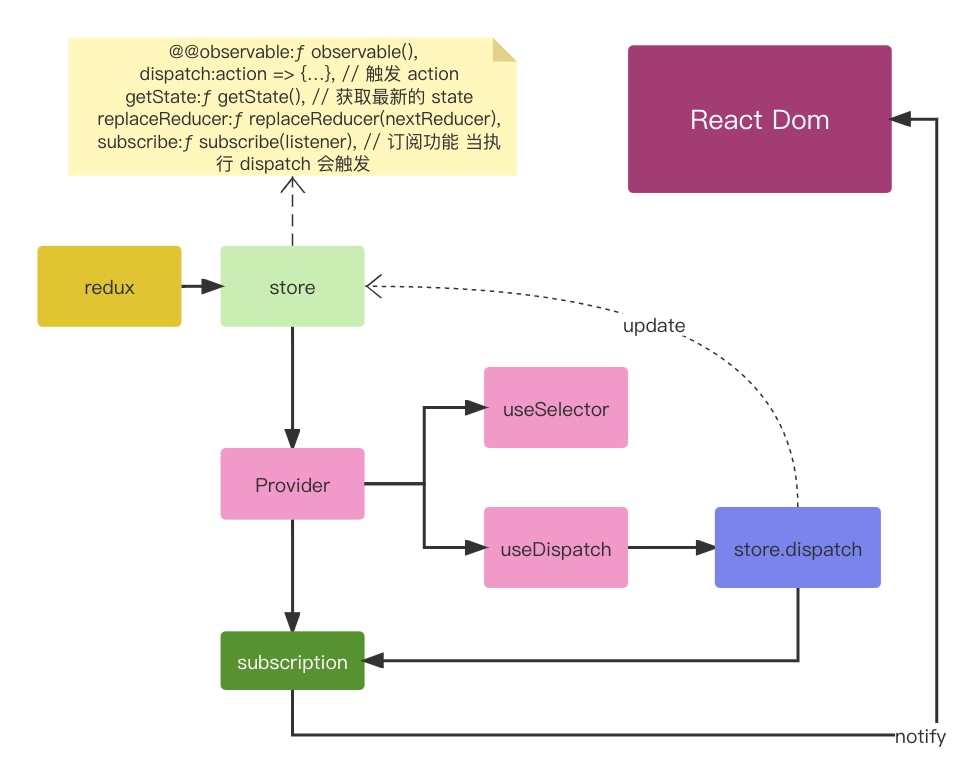
← ReactNative React 路由 →