# Scheduler
# 调度实现
调度中心最核心的代码, 在 src/react/packages/scheduler/src/forks/Scheduler.js 下
export let requestHostCallback; // 请求及时回调: port.postMessage
export let requestHostTimeout; // 请求延时回调: setTimeout
export let cancelHostTimeout; // 取消延时回调: cancelTimeout
export let shouldYieldToHost; // 是否让出主线程((currentTime >= frameInterval && needsPaint) || navigator.scheduling.isInputPending): 让浏览器能够执行更高优先级的任务(如ui绘制, 用户输入等)
export let requestPaint; // 请求绘制: 设置 needsPaint = true
export let getCurrentTime; // 获取当前时间
export let forceFrameRate; // 强制设置 frameInterval (设置时间切片的周期)
2
3
4
5
6
7
我们知道 react 可以在 nodejs 环境中使用, 所以在不同的 js 执行环境中, 这些函数的实现会有区别. 下面基于普通浏览器环境, 对这 7 个函数逐一分析 :
# 请求调度
- performWorkUntilDeadline
- schedulePerformWorkUntilDeadline
- requestHostCallback
// 创建任务之后, 最后请求调度requestHostCallback(flushWork)(创建任务源码中的第 5 步), flushWork函数作为参数被传入调度中心内核等待回调. requestHostCallback函数在上文调度内核中已经介绍过了, 在调度中心中, 只需下一个事件循环就会执行回调, 最终执行 flushWork.
const performWorkUntilDeadline = () => {
if (scheduledHostCallback !== null) {
const currentTime = getCurrentTime(); // 获取当时时间
// Keep track of the start time so we can measure how long the main thread
// has been blocked.
startTime = currentTime;
const hasTimeRemaining = true;
let hasMoreWork = true;
try {
// 这里的 scheduledHostCallback 等于 flushWork
// 执行回调, 返回是否有还有剩余任务
hasMoreWork = scheduledHostCallback(hasTimeRemaining, currentTime);
} finally {
if (hasMoreWork) {
// If there's more work, schedule the next message event at the end
// of the preceding one.
schedulePerformWorkUntilDeadline();
} else {
isMessageLoopRunning = false;
scheduledHostCallback = null;
}
}
} else {
isMessageLoopRunning = false;
}
// Yielding to the browser will give it a chance to paint, so we can
// reset this.
needsPaint = false;
};
// 我们更喜欢 MessageChannel 因为只有 4ms 的延迟
const channel = new MessageChannel();
const port = channel.port2;
channel.port1.onmessage = performWorkUntilDeadline;
// 执行 schedulePerformWorkUntilDeadline 就会触发 performWorkUntilDeadline
schedulePerformWorkUntilDeadline = () => {
port.postMessage(null);
};
function requestHostCallback(callback) {
// scheduledHostCallback 会在 performWorkUntilDeadline 中执行
scheduledHostCallback = callback;
if (!isMessageLoopRunning) {
isMessageLoopRunning = true;
schedulePerformWorkUntilDeadline();
}
}
2
3
4
5
6
7
8
9
10
11
12
13
14
15
16
17
18
19
20
21
22
23
24
25
26
27
28
29
30
31
32
33
34
35
36
37
38
39
40
41
42
43
44
45
46
47
48
49
很明显, 请求执行 requestHostCallback 回调之后 scheduledHostCallback = callback, 然后通过 MessageChannel 发消息的方式触发 performWorkUntilDeadline 函数, 最后执行回调 scheduledHostCallback.
此处需要注意: MessageChannel 在浏览器事件循环中属于宏任务, 所以调度中心永远是异步执行回调函数.
# 2. 时间切片
- getCurrentTime: 获取当前时间
- shouldYieldToHost: 是否让出主线程
- requestPaint: 请求绘制
- forceFrameRate: 强制设置 yieldInterval 设置时间切片的周期
let getCurrentTime;
// 判断当前浏览器支付支持 performance
const hasPerformanceNow =
typeof performance === "object" && typeof performance.now === "function";
if (hasPerformanceNow) {
const localPerformance = performance;
getCurrentTime = () => localPerformance.now();
} else {
const localDate = Date;
const initialTime = localDate.now();
getCurrentTime = () => localDate.now() - initialTime;
}
// 时间切片周期, 默认是5ms(如果一个task运行超过该周期, 下一个task执行之前, 会把控制权归还浏览器)
let frameInterval = frameYieldMs; // 5
const continuousInputInterval = continuousYieldMs; // 50
const maxInterval = maxYieldMs; // 300
const continuousOptions = { includeContinuous: true | false };
function shouldYieldToHost() {
const timeElapsed = getCurrentTime() - startTime;
if (timeElapsed < frameInterval) {
// 主线程只是被阻塞了很短的时间, 小于单个帧, 不要屈服
return false;
}
if (enableIsInputPending) {
if (needsPaint) {
// 强制让出主线程
return true;
}
if (timeElapsed < continuousInputInterval) {
// 50ms以上 直接执行判断是否是正在输入 决定是否让出主线程
if (isInputPending !== null) {
return isInputPending();
}
} else if (timeElapsed < maxInterval) {
// 如果是 300ms 以上 加上 continuousOptions 判断是不是用户正在连续输入
if (isInputPending !== null) {
return isInputPending(continuousOptions);
}
} else {
return true;
}
}
return true;
}
// 请求绘制
function requestPaint() {
if (
enableIsInputPending &&
navigator !== undefined &&
navigator.scheduling !== undefined &&
navigator.scheduling.isInputPending !== undefined
) {
needsPaint = true;
}
// Since we yield every frame regardless, `requestPaint` has no effect.
}
// 设置时间切片的周期
function forceFrameRate(fps) {
if (fps < 0 || fps > 125) {
// Using console['error'] to evade Babel and ESLint
console["error"](
"forceFrameRate takes a positive int between 0 and 125, " +
"forcing frame rates higher than 125 fps is not supported"
);
return;
}
if (fps > 0) {
frameInterval = Math.floor(1000 / fps);
} else {
// reset the framerate
frameInterval = frameYieldMs;
}
}
2
3
4
5
6
7
8
9
10
11
12
13
14
15
16
17
18
19
20
21
22
23
24
25
26
27
28
29
30
31
32
33
34
35
36
37
38
39
40
41
42
43
44
45
46
47
48
49
50
51
52
53
54
55
56
57
58
59
60
61
62
63
64
65
66
67
68
69
70
71
72
73
74
75
76
77
78
79
80
81
navigator.scheduling.isInputPending(): 这 facebook 官方贡献给 Chromium 的 api, 现在已经列入 W3C 标准(具体解释 (opens new window)), 用于判断是否有输入事件(包括: input 框输入事件, 点击事件等).
调度中心的内核实现图:
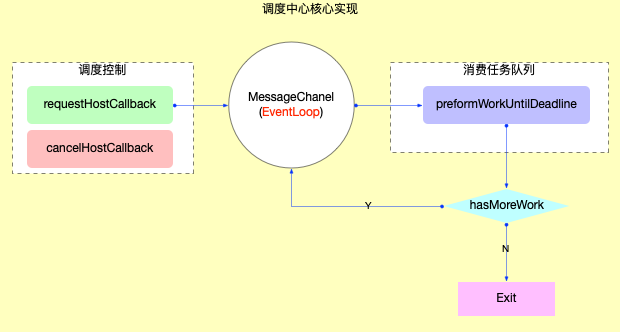
# 任务队列管理
通过上文的分析, 我们已经知道请求和取消调度的实现原理. 调度的目的是为了消费任务, 接下来就具体分析任务队列是如何管理与实现的.
在 Scheduler.js 中, 维护了一个 taskQueue, 任务队列管理就是围绕这个 taskQueue 展开.
var taskQueue = []; // 任务队列 是一个小顶堆数组
var timerQueue = []; // 这个队列是预留给延时任务使用的
2
主要代码在 src/react/packages/scheduler/src/forks/Scheduler.js 下
注意:
- taskQueue 是一个小顶堆数组, 关于堆排序的详细解释, 可以查看 React 算法之堆排序.
- 源码中除了 taskQueue 队列之外还有一个 timerQueue 队列. 这个队列是预留给延时任务使用的, 在 react@17.0.2 版本里面, 从源码中的引用来看, 算一个保留功能, 没有用到.
# 创建任务
先看 unstable_scheduleCallback 方法
function unstable_scheduleCallback(priorityLevel, callback, options) {
var currentTime = getCurrentTime(); // 1. 获取当前时间
var startTime;
if (typeof options === "object" && options !== null) {
var delay = options.delay;
if (typeof delay === "number" && delay > 0) {
startTime = currentTime + delay;
} else {
startTime = currentTime;
}
} else {
startTime = currentTime;
}
// 2. 根据传入的优先级, 设置任务的过期时间 expirationTime
var timeout;
switch (priorityLevel) {
case ImmediatePriority:
timeout = IMMEDIATE_PRIORITY_TIMEOUT;
break;
case UserBlockingPriority:
timeout = USER_BLOCKING_PRIORITY_TIMEOUT;
break;
case IdlePriority:
timeout = IDLE_PRIORITY_TIMEOUT;
break;
case LowPriority:
timeout = LOW_PRIORITY_TIMEOUT;
break;
case NormalPriority:
default:
timeout = NORMAL_PRIORITY_TIMEOUT;
break;
}
var expirationTime = startTime + timeout;
// 3. 创建新任务
var newTask = {
id: taskIdCounter++, // id: 一个自增编号
callback, // callback: 传入的回调函数
priorityLevel, // priorityLevel: 优先级等级
startTime, // startTime: 创建task时的当前时间
expirationTime, // expirationTime: task的过期时间, 优先级越高 expirationTime = startTime + timeout 越小
sortIndex: -1,
};
if (enableProfiling) {
newTask.isQueued = false;
}
if (startTime > currentTime) {
// This is a delayed task.
// 这是一个延迟任务
newTask.sortIndex = startTime;
// 4. 加入延迟任务队列
push(timerQueue, newTask);
// 这里判断是不是 taskQueue 为空 且 timerQueue 只有一个上面新建的任务 也就是说判断是否只有一个任务 如果是的话
// 取消上一个settimeout 生成新的宏任务延时执行
if (peek(taskQueue) === null && newTask === peek(timerQueue)) {
// All tasks are delayed, and this is the task with the earliest delay.
if (isHostTimeoutScheduled) {
// Cancel an existing timeout.
cancelHostTimeout();
} else {
isHostTimeoutScheduled = true;
}
// Schedule a timeout. 使用一个宏任务 请求延迟回调
// 目的就是延迟执行任务 requestHostCallback
requestHostTimeout(handleTimeout, startTime - currentTime);
}
} else {
// sortIndex: 排序索引, 全等于过期时间. 保证过期时间越小, 越紧急的任务排在最前面
newTask.sortIndex = expirationTime;
// 4. 加入实时任务队列
push(taskQueue, newTask);
if (enableProfiling) {
markTaskStart(newTask, currentTime);
newTask.isQueued = true;
}
// Schedule a host callback, if needed. If we're already performing work,
// wait until the next time we yield.
// 5. 请求调度
if (!isHostCallbackScheduled && !isPerformingWork) {
isHostCallbackScheduled = true;
requestHostCallback(flushWork);
}
}
return newTask;
}
2
3
4
5
6
7
8
9
10
11
12
13
14
15
16
17
18
19
20
21
22
23
24
25
26
27
28
29
30
31
32
33
34
35
36
37
38
39
40
41
42
43
44
45
46
47
48
49
50
51
52
53
54
55
56
57
58
59
60
61
62
63
64
65
66
67
68
69
70
71
72
73
74
75
76
77
78
79
80
81
82
83
84
85
86
87
# 消费任务
创建任务之后, 最后请求调度 requestHostCallback(flushWork)(创建任务源码中的第 5 步), flushWork 函数作为参数被传入调度中心内核等待回调. requestHostCallback 函数在上文调度内核中已经介绍过了, 在调度中心中, 只需下一个事件循环就会执行回调, 最终执行 flushWork.
function flushWork(hasTimeRemaining, initialTime) {
if (enableProfiling) {
markSchedulerUnsuspended(initialTime);
}
// 1. 做好全局标记, 表示现在已经进入调度阶段
// We'll need a host callback the next time work is scheduled.
isHostCallbackScheduled = false;
if (isHostTimeoutScheduled) {
// We scheduled a timeout but it's no longer needed. Cancel it.
isHostTimeoutScheduled = false;
cancelHostTimeout();
}
isPerformingWork = true;
const previousPriorityLevel = currentPriorityLevel;
try {
if (enableProfiling) {
try {
// 2. 循环消费队列 任务调度循环
return workLoop(hasTimeRemaining, initialTime);
} catch (error) {
if (currentTask !== null) {
const currentTime = getCurrentTime();
markTaskErrored(currentTask, currentTime);
currentTask.isQueued = false;
}
throw error;
}
} else {
// No catch in prod code path.
return workLoop(hasTimeRemaining, initialTime);
}
} finally {
// 3. 还原全局标记
currentTask = null;
currentPriorityLevel = previousPriorityLevel;
isPerformingWork = false;
if (enableProfiling) {
const currentTime = getCurrentTime();
markSchedulerSuspended(currentTime);
}
}
}
// workLoop就是一个大循环, 虽然代码也不多, 但是非常精髓, 在此处实现了时间切片(time slicing)和fiber树的可中断渲染. 这 2 大特性的实现, 都集中于这个while循环.
function workLoop(hasTimeRemaining, initialTime) {
let currentTime = initialTime; // 保存当前时间, 用于判断任务是否过期
advanceTimers(currentTime);
currentTask = peek(taskQueue); // 获取队列中的第一个任务
while (
currentTask !== null &&
!(enableSchedulerDebugging && isSchedulerPaused)
) {
// 虽然currentTask没有过期, 但是执行时间超过了限制(毕竟只有5ms, shouldYieldToHost()返回true). 停止继续执行, 让出主线程
if (
currentTask.expirationTime > currentTime &&
(!hasTimeRemaining || shouldYieldToHost())
) {
// This currentTask hasn't expired, and we've reached the deadline.
break;
}
const callback = currentTask.callback;
if (typeof callback === "function") {
currentTask.callback = null;
currentPriorityLevel = currentTask.priorityLevel;
const didUserCallbackTimeout = currentTask.expirationTime <= currentTime;
if (enableProfiling) {
markTaskRun(currentTask, currentTime);
}
// 执行回调
const continuationCallback = callback(didUserCallbackTimeout);
currentTime = getCurrentTime();
// 回调完成, 判断是否还有连续(派生)回调
if (typeof continuationCallback === "function") {
// 产生了连续回调(如fiber树太大, 出现了中断渲染), 保留 currentTask
currentTask.callback = continuationCallback;
if (enableProfiling) {
markTaskYield(currentTask, currentTime);
}
} else {
if (enableProfiling) {
markTaskCompleted(currentTask, currentTime);
currentTask.isQueued = false;
}
// 把currentTask移出队列
if (currentTask === peek(taskQueue)) {
pop(taskQueue);
}
}
advanceTimers(currentTime);
} else {
// 如果任务被取消(这时currentTask.callback = null), 将其移出队列
pop(taskQueue);
}
// 更新currentTask
currentTask = peek(taskQueue);
}
// Return whether there's additional work
// 如果task队列没有清空, 返回true. 等待调度中心下一次回调
if (currentTask !== null) {
return true; // 这里也就是赋值给 hasMoreWork 判断是否还有任务 继续执行 postmessage
} else {
// 这里判断延迟任务队列是否为空 如果不为空 延迟执行 判断继续下一次 requestHostCallback
const firstTimer = peek(timerQueue);
if (firstTimer !== null) {
requestHostTimeout(handleTimeout, firstTimer.startTime - currentTime);
}
// task队列已经清空, 返回false.
return false; // 这里也就是赋值给 hasMoreWork 判断是否还有任务 继续执行 postmessage
}
}
2
3
4
5
6
7
8
9
10
11
12
13
14
15
16
17
18
19
20
21
22
23
24
25
26
27
28
29
30
31
32
33
34
35
36
37
38
39
40
41
42
43
44
45
46
47
48
49
50
51
52
53
54
55
56
57
58
59
60
61
62
63
64
65
66
67
68
69
70
71
72
73
74
75
76
77
78
79
80
81
82
83
84
85
86
87
88
89
90
91
92
93
94
95
96
97
98
99
100
101
102
103
104
105
106
107
108
109
110
111
每一次 while 循环的退出就是一个时间切片, 深入分析 while 循环的退出条件:
- 队列被完全清空: 这种情况就是很正常的情况, 一气呵成, 没有遇到任何阻碍.
- 执行超时: 在消费 taskQueue 时, 在执行 task.callback 之前, 都会检测是否超时, 所以超时检测是以 task 为单位.
- 如果某个 task.callback 执行时间太长(如: fiber 树很大, 或逻辑很重)也会造成超时
- 所以在执行 task.callback 过程中, 也需要一种机制检测是否超时, 如果超时了就立刻暂停 task.callback 的执行.
# 时间切片原理
消费任务队列的过程中, 可以消费 1~n 个 task, 甚至清空整个 queue. 但是在每一次具体执行 task.callback 之前都要进行超时检测, 如果超时可以立即退出循环并等待下一次调用.
# 可中断渲染原理
在时间切片的基础之上, 如果单个 task.callback 执行时间就很长(假设 200ms). 就需要 task.callback 自己能够检测是否超时, 所以在 fiber 树构造过程中, 每构造完成一个单元, 都会检测一次超时(源码链接), 如遇超时就退出 fiber 树构造循环, 并返回一个新的回调函数(就是此处的 continuationCallback)并等待下一次回调继续未完成的 fiber 树构造.
# 节流防抖 {#throttle-debounce}
通过上文的分析, 已经覆盖了 scheduler 包中的核心原理. 现在再次回到 react-reconciler 包中, 在调度过程中的关键路径中, 我们还需要理解一些细节.
在 reconciler 运作流程中总结的 4 个阶段中, 注册调度任务属于第 2 个阶段, 核心逻辑位于 ensureRootIsScheduled 函数中. 现在我们已经理解了调度原理, 再次分析 ensureRootIsScheduled(源码地址):
// 每次更新都会调用此函数
// exiting a task.
function ensureRootIsScheduled(root: FiberRoot, currentTime: number) {
const existingCallbackNode = root.callbackNode;
// Check if any lanes are being starved by other work. If so, mark them as
// expired so we know to work on those next.
markStarvedLanesAsExpired(root, currentTime);
// Determine the next lanes to work on, and their priority.
const nextLanes = getNextLanes(
root,
root === workInProgressRoot ? workInProgressRootRenderLanes : NoLanes
);
// 判断如果没有需要更新的 直接停止新建任务
if (nextLanes === NoLanes) {
// Special case: There's nothing to work on.
// 没有需要工作的
if (existingCallbackNode !== null) {
cancelCallback(existingCallbackNode);
}
root.callbackNode = null;
root.callbackPriority = NoLane;
return;
}
// We use the highest priority lane to represent the priority of the callback.
const newCallbackPriority = getHighestPriorityLane(nextLanes);
// Check if there's an existing task. We may be able to reuse it.
// 节流防抖
const existingCallbackPriority = root.callbackPriority;
// 判断当前的优先级 是不是等于之前任务优先级 如果等于 那就不要新建任务了
if (
existingCallbackPriority === newCallbackPriority &&
// Special case related to `act`. If the currently scheduled task is a
// Scheduler task, rather than an `act` task, cancel it and re-scheduled
// on the `act` queue.
!(
__DEV__ &&
ReactCurrentActQueue.current !== null &&
existingCallbackNode !== fakeActCallbackNode
)
) {
if (__DEV__) {
// If we're going to re-use an existing task, it needs to exist.
// Assume that discrete update microtasks are non-cancellable and null.
// TODO: Temporary until we confirm this warning is not fired.
if (
existingCallbackNode == null &&
existingCallbackPriority !== SyncLane
) {
console.error(
"Expected scheduled callback to exist. This error is likely caused by a bug in React. Please file an issue."
);
}
}
// The priority hasn't changed. We can reuse the existing task. Exit.
return;
}
if (existingCallbackNode != null) {
// Cancel the existing callback. We'll schedule a new one below.
cancelCallback(existingCallbackNode);
}
// Schedule a new callback.
let newCallbackNode;
if (newCallbackPriority === SyncLane) {
// Special case: Sync React callbacks are scheduled on a special
// internal queue
if (root.tag === LegacyRoot) {
if (__DEV__ && ReactCurrentActQueue.isBatchingLegacy !== null) {
ReactCurrentActQueue.didScheduleLegacyUpdate = true;
}
scheduleLegacySyncCallback(performSyncWorkOnRoot.bind(null, root));
} else {
scheduleSyncCallback(performSyncWorkOnRoot.bind(null, root));
}
if (supportsMicrotasks) {
// Flush the queue in a microtask.
if (__DEV__ && ReactCurrentActQueue.current !== null) {
// Inside `act`, use our internal `act` queue so that these get flushed
// at the end of the current scope even when using the sync version
// of `act`.
ReactCurrentActQueue.current.push(flushSyncCallbacks);
} else {
scheduleMicrotask(() => {
// In Safari, appending an iframe forces microtasks to run.
// https://github.com/facebook/react/issues/22459
// We don't support running callbacks in the middle of render
// or commit so we need to check against that.
if (
(executionContext & (RenderContext | CommitContext)) ===
NoContext
) {
// Note that this would still prematurely flush the callbacks
// if this happens outside render or commit phase (e.g. in an event).
flushSyncCallbacks();
}
});
}
} else {
// Flush the queue in an Immediate task.
scheduleCallback(ImmediateSchedulerPriority, flushSyncCallbacks);
}
newCallbackNode = null;
} else {
let schedulerPriorityLevel;
switch (lanesToEventPriority(nextLanes)) {
case DiscreteEventPriority:
schedulerPriorityLevel = ImmediateSchedulerPriority;
break;
case ContinuousEventPriority:
schedulerPriorityLevel = UserBlockingSchedulerPriority;
break;
case DefaultEventPriority:
schedulerPriorityLevel = NormalSchedulerPriority;
break;
case IdleEventPriority:
schedulerPriorityLevel = IdleSchedulerPriority;
break;
default:
schedulerPriorityLevel = NormalSchedulerPriority;
break;
}
// 执行 src/react/packages/scheduler/src/forks/Scheduler.js 下的 unstable_scheduleCallback
// 会执行 performWorkUntilDeadline , performWorkUntilDeadline会执行 下面的 performConcurrentWorkOnRoot 也就是渲染
// 注册一个任务队列 (小顶堆)
newCallbackNode = scheduleCallback(
schedulerPriorityLevel,
performConcurrentWorkOnRoot.bind(null, root) // 执行初次渲染
);
}
// 更新标记
root.callbackPriority = newCallbackPriority;
root.callbackNode = newCallbackNode;
}
2
3
4
5
6
7
8
9
10
11
12
13
14
15
16
17
18
19
20
21
22
23
24
25
26
27
28
29
30
31
32
33
34
35
36
37
38
39
40
41
42
43
44
45
46
47
48
49
50
51
52
53
54
55
56
57
58
59
60
61
62
63
64
65
66
67
68
69
70
71
72
73
74
75
76
77
78
79
80
81
82
83
84
85
86
87
88
89
90
91
92
93
94
95
96
97
98
99
100
101
102
103
104
105
106
107
108
109
110
111
112
113
114
115
116
117
118
119
120
121
122
123
124
125
126
127
128
129
130
131
132
133
134
135
136
137
138
# 总结
本节主要分析了 scheduler 包中调度原理, 也就是 React 两大工作循环中的任务调度循环. 并介绍了时间切片和可中断渲染等特性在任务调度循环中的实现. scheduler 包是 React 运行时的心脏, 为了提升调度性能, 注册 task 之前, 在 react-reconciler 包中做了节流和防抖等措施.