# 充值的一些问题
# 登录鉴权
- 跟后端协商好未登录的 code 码为 401, 如果未登录就跳转到登录页
function goLogin() {
window.location.href = `${
window.location.origin
}/login?fromUri=${encodeURIComponent(window.location.href)}`;
}
if (data.code === 401) {
goLogin();
return Promise.reject(data);
}
if (data.code !== 200) {
return Promise.reject(data);
}
return data;
1
2
3
4
5
6
7
8
9
10
11
12
13
14
15
16
2
3
4
5
6
7
8
9
10
11
12
13
14
15
16
当你在用 vconsole 调试的时候, 可能看不到 token, 那是因为这个 token 被设置成了 httpOnly: true; 所以你看不到, 但是谷歌浏览器是可以看到的
当你需要在 window 上声明一些变量的时候可以在 根目录的 .d.ts 文件中声明
declare global {
interface Window {
ALL_AXIOS_CANCEL: any[];
}
}
1
2
3
4
5
2
3
4
5
- 判断当期客户端环境
const os = importOS();
function importOS() {
const userAgent = window.navigator.userAgent;
const os: any = {};
os.windowW = window.innerWidth;
os.windowH = window.innerHeight;
os.screenProp = os.windowW / os.windowH;
os.userAgent = userAgent;
os.android = !!(
userAgent.match(/(Android)\s+([\d.]+)/) ||
userAgent.match(/Silk-Accelerated/)
);
os.ipad = !!userAgent.match(/(iPad).*OS\s([\d_]+)/);
os.iphone = !!(!os.ipad && userAgent.match(/(iPhone\sOS)\s([\d_]+)/));
os.ios = os.ipad || os.iphone;
os.wp = !!(userAgent.match(/Windows Phone/) || userAgent.match(/IEMobile/));
os.weixin = !!userAgent.match(/MicroMessenger/);
os.weibo = !!(userAgent.match(/Weibo/) || userAgent.match(/weibo/));
os.douyin = !!userAgent.match(/ByteLocale/);
os.ali = !!userAgent.match(/AliApp/);
os.alipay = !!(os.ali && userAgent.match(/Alipay/));
os.taobao = !!(os.ali && userAgent.match(/WindVane/));
os.netease = !!userAgent.match(/NewsApp/);
os.facebook = !!userAgent.match(/(FB)/);
os.safari = !!(os.ios && userAgent.match(/Safari/));
os.chrome = !!userAgent.match(/Chrome/);
os.firefox = !!userAgent.match(/Firefox/);
os.edge = !!userAgent.match(/Edge/);
os.pc = !(os.android || os.ios || os.wp);
os.innative = !!userAgent.match(/iting/i); // 判断是否是 App 内打开
os.appIos = os.innative && os.ios; // 判断是否是 苹果 App
os.appAndroid = os.innative && os.android; // 判断是否是 安卓 App
return os;
}
export default os;
1
2
3
4
5
6
7
8
9
10
11
12
13
14
15
16
17
18
19
20
21
22
23
24
25
26
27
28
29
30
31
32
33
34
35
36
37
38
2
3
4
5
6
7
8
9
10
11
12
13
14
15
16
17
18
19
20
21
22
23
24
25
26
27
28
29
30
31
32
33
34
35
36
37
38
# 下单
- 当获取后端返回的跳转的 form 标签 时, 可以如下操作
const divform: any = document.getElementsByTagName("divform");
if (divform.length) document.body.removeChild(divform[0]);
const div = document.createElement("divform");
div.innerHTML = res.data;
document.body.appendChild(div);
document.forms[0].submit();
1
2
3
4
5
6
2
3
4
5
6
# 其他知识点
- axios 取消请求
import axios from "axios";
export const CancelToken = axios.CancelToken;
export async function axiosWithCancel(config: any) {
return $axios({
...config,
cancelToken: new CancelToken(function executor(c) {
window.ALL_AXIOS_CANCEL.push(() => c(config.desc || ""));
}),
}).then((res: any) => {
return Promise.resolve(res);
});
}
1
2
3
4
5
6
7
8
9
10
11
12
13
14
2
3
4
5
6
7
8
9
10
11
12
13
14
需要注意的是
如果你需要在 promise 的 catch 方法中捕获是否是取消请求的报错
可以使用 axios.Cancel 去判断
import axios from 'axios';
balabala.....
.catch((err: any) => {
if (err instanceof axios.Cancel) return;
})
1
2
3
4
5
6
2
3
4
5
6
# 流程图
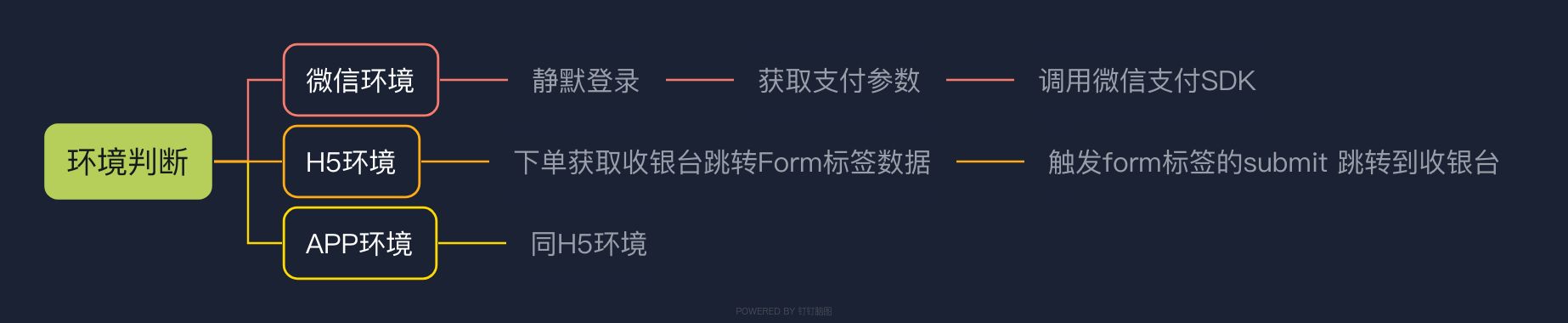
← 日常业务积累